HTML & JavaScript Plugins in Redcar
In the 0.3 line of Redcar, one of my top goals is to make writing plugins both easy and awesome. I believe that people will enjoy writing plugins more if the process is familiar to them, and makes use of skills they already have.
Here’s one of the APIs we’re developing that will let you write plugins using web technologies.
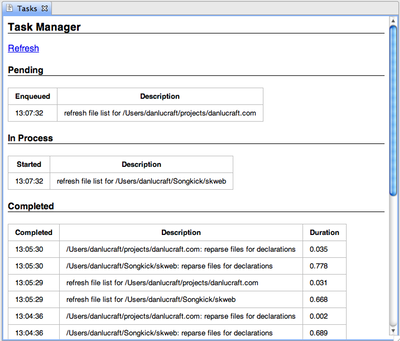
HTML Tabs
The HtmlTab embeds a browser into Redcar, so you can display information using HTML and CSS.
The screenshot shows the task manager, which is an example of an HtmlTab.
So far so normal. Many editors and IDEs use embedded browsers like this in order to preview HTML.
Textmate makes extensive use of HTML windows to show information from commands, and this has been terrific for Textmate because it allows users to write commands that output attractive HTML, and lots of people have done that.
Taking it further
But the HtmlTab in Redcar can do much more than just display static HTML. Redcar supports two-way communication between JavaScript in the browser and Ruby in the editor.
Here’s the implementation of that Task Manager. The controller defines a title that goes into
the tab. The index method is like a Rails action, which is automatically run and the
result sent for display in browser widget in the HtmlTab.
The cancel_task method is like an Ajax action (that in this case doesn’t return anything to
the browser.) It’s job is to respond when the user clicks on a cancel Task link in the Tab.
class TaskManagerController < Redcar::HtmlController
# This appears in the tab.
def title
"Tasks"
end
# This action is loaded and run automatically when the tab is opened
def index
render :index
end
# This action is called from JavaScript when the user clicks on a cancel task button
def cancel_task(id)
if task = Redcar.app.task_queue.pending.detect {|t| t.id == id}
task.cancel
end
end
In the index.html.erb file, which contains Erb that renders the page from the instance variables
in the index action, there is also a snippet of JavaScript:
$(".cancel-link").click(function(e) {
var id = ... // get from link
Controller.cancelTask(id);
});
When the user clicks on a cancel task link, the callback is triggered. The Controller object
is the Ruby TaskManagerController, made available to the JavaScript. So when the JavaScript calls
Controller.cancelTask, this is actually calling the Ruby method TaskManagerController#cancel_task,
with the id argument passed along.
So we’ve now written a Task Manager for Redcar without having to use a single line of GUI code!
What’s the point?
- You don’t need to know the SWT Gui toolkit to write rich Redcar extensions.
- You can write new plugins FAST. It took me just a few minutes to create the Task Manager tab. How long would it have taken to write some kind of dialog with three lists and a bunch of buttons in a gui?
- It’s easy to make them attractive. Even with my weak, weak design skills, I think the Task Manager looks more pleasant than a dialog would.
- You can use technologies you already know! It feels like writing Rails, and we’ll go further in that direction.
NB. The render method is not implemented yet, at the moment you have to manually process the ERB.