HandBrake Love
I’m comfortable working in the command line but it turns out I need hand-holding sometimes, and DVD ripping is one of those times. I’m obviously just a wet noob because the HandBrake command line interface has had me running a mile in the past.
But HandBrake’s got a new Linux GUI and it’s gorgeous:
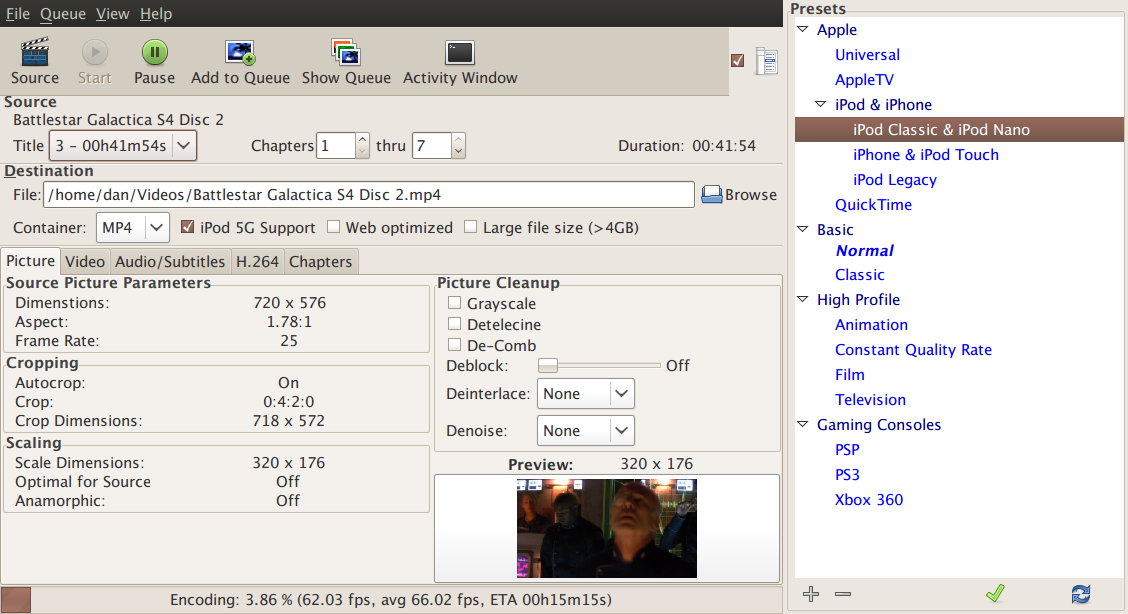
On the right you can choose your desired format - in this case iPod classic - and all the correct settings will be chosen for you. You can see a small preview, and if you click through you can see previews of multiple frames to check the output.
It scans your DVD in a matter of seconds, providing feedback on the way. It has a Queue. It doesn’t have the option to turn your machine off when finished, which I would like, but still. Ripping one episode of BSG just took me about 15 minutes.
In fact it compares well to DVDFab Platinum, which I paid £35 for but now seems extremely slow and cumbersome. (DVDFab did a bait-and-switch, with more features in the trial version than in the full-paid version. It was actually useless for ripping DVDs in the end. I’m still waiting to hear back from them about that. Avoid.)
I’m sorry Open Source, I’ll never cheat on you again.
You’ll have to download the SVN trunk and build it from scratch but it’s well worth it. For Ubuntu Hardy there are some instructions here which worked great for me.